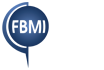- First of all, FBMI missionaries, let me thank you for watching the first video and giving some feedback. Because of some of the feedback, I wanted to make a shorter follow-up video for clarification.
- One of the situations that we did not make as clear as we wanted to was how to use the payroll voucher in order to put it onto Week 5 and onto the Box B calculator.
- What you see on the screen is not an actual missionary’s payroll voucher, but we wanted to use the numbers to show how they can be input into the Week 5 tab and the Box B calculator tab.
- You will see how we use the numbers on the voucher in order to fill out Week 5. For instance, you have on the payroll voucher, printing services of $121.34 and transaction fees of $240.00. You would put both of those numbers where they go in Week 5.
- Then there are numbers that you need to input into the Box B calculator. You have an EOM (reg.) number of $1,271.32. You have an HA (reg.) of $1,000. You have a WF (reg.) of $2,768.94. You are not on the team, so you don’t have anything on your payroll voucher for TS (team salary) or a TTF (team travel funds). All of these are being input into the Box B calculator.
- Again, if you do not have a number on your payroll voucher for one of the items located on the Box B calculator, you would leave the number as $0 on the Box B calculator.
- Then once you finish inputting the numbers on the Box B calculator, you will have the number you need for Box B on the front page of the EOM report.
- The second main clarification is about the per diem that was mentioned on the first EOM video. Per diem literally means “for each day,” and for the missionary deals with what he can claim per day for his meals, lodging, and incidentals while traveling to a meeting, during a meeting, or on the way back from a meeting.
- A very important website for the missionary, especially on deputation, is gsa.gov. On this website, you are able to find out what you can claim for lodging and meals while travelling “on business.” Please be reminded that you can only claim the “employee” or, in most cases, the missionary husband’s meals.
- When you get to the gsa.gov website, you will see the tab for travel, the place for plan and book, and the per diem rates. That is where you want to click. You will either search by state and city, the zip, or the map lookup.
- Then you will see what you are able to claim for the hotel, depending on the city or region you are in. As you can see here, the standard rate is $94 per day, no matter if you spent less on your hotel.
- As you scroll down, you will see the M&I total, which stands for meals and incidentals. You will see the standard rate is $55 for the day, which is $13 for breakfast, $14 for lunch, and $23 for dinner.
- You will input this on the calendar date that you purchased the meal or hotel. On the first and last day of travel, you can only claim 75% of that, which is $41.25. Again, you can claim this whether you spend the full amount or not.
- If someone else covers your hotel expense or your meal expense, you are not able to claim that expense, as you did not pay for it.
- I hope this additional video has been helpful and will clarify EOM situations for you. May God continue to use you and work through you as you do the work to which He has called you.