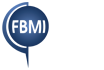You may have heard the good advice, “Measure twice; cut once.” That is not only applicable within construction; the principle can apply to your EOMs too.
In the long run, it saves time and trouble to download the most current EOM Form each month. Even if you already have a downloaded copy of the file, it is best practice to download it each month to make sure you are using the most current form.
We do let know you with an email each time we update the form, and we try to only update the form annually. However, our above recommendation is still the safest way to make sure you are using the most current EOM Form.
Simply visit this page on the FBMI website: https://www.fbmi.org/missionary-support.
Select the plus sign next to “Finance Forms.” You will find the orange EOM download button there. Here is a screenshot what that will look like.